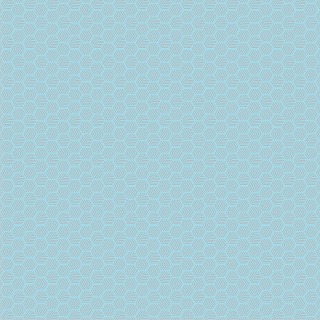My Logo
My logo is very simplistic and has a professional and organized look. i wanted to make my logo with out over doing details so that it would appear good on a letter head or on a building or sign. only using one color eliminates cost of printing with multiple colors and can be changed with out a problem. it is very simple and could easily be recreated.
The steps to make my logo
1. the box
first you take a box and the color dose not matter because a later step changes it anyway. the size should be big compared to the text.
 |
| 1 |
 |
| 2 |
 |
| 2 |
 |
| 2 |
2. get text
i used my name for this and i went through all the text to find a better text that has straight lines but still has serifs.
 |
| 3 |
3. position the text
i positioned the text in front of the box and changed the color of the text so that it is easier to see.
4. pathfinder
 |
| 4 |
 |
| 4 |
now that you have positioned the text and the box make the text a object by creating outlines than select both the text and the box and use the difference tool to pop the text out of the box and make some empty space were the text used to be.
5. potential purposes
this is a simple logo and could easily be recolored or be textured and would look good almost any were and you could combine any text with any shape.
 |
| 5 |